Remove China Apps APK has recently been developed to remove certain Chinese origin applications and become viral in India. Within a short time, it hits Google Playstore’s 5 Million download mark, and the majority of the installs are reportedly coming from India. This app is a strategic way of making people famous during anti-Chinese, COVID-19 and border disputes in Bharat-China ..
Anyway, in my opinion, this app is a much-needed thing for a smartphone user to prevent spying at least some extent. It detects many popular apps as per the developer database, including TikTok, PUBG Mobile, VidMate, Camscanner and UC Browser. Also, the developer said that we are adding more applications in the blacklist to work accurately.
Unfortunately, Remove Chinese Apps APK has been removed from the Google Playstore since it doesn’t comply with the policies. These terms apply to the tools which interfere with other apps on an android device. Therefore they removed it completely.
Nothing need to worry about. We have got you. In this page, you can able to download official remove china apps apk for your android device. Please Scroll down and get it.

What is Remove China Apps APK?
Remove China Apps APK is an android application which finds the installed apps on your android that is made by the Chinese developers as per the database. Helps you to quickly uninstall them in a single tap.
Even, it ignores preinstalled apps, but the thing is you won’t completely remove them since it requires root access. Still, the app is not yet supported for asking superuser permissions and might be they add this feature in future updates.
It is developed by the Indian startup called OneTouch AppLabs and these guys done a pretty good job.
Version Info
| Name | Remove China Apps |
| Developer | ONETOUCH APPLABS |
| Size | 3.84 MB |
| Version | 1.10 |
| Last updated | June 03, 2020 |
Download Remove China Apps APK Latest Version for Android
It is a simple and straight forward application which doesn’t ask you any permissions after you install. But they need an android version of your device to enhance the performance in the coming updates. Blindly go for the app if you want to find apps which are originated from China.
We here only sharing the official version from the developer and will be updated as per their release. Now, without any further doubts, download the latest Remove China Apps APK file from below.
Screenshots
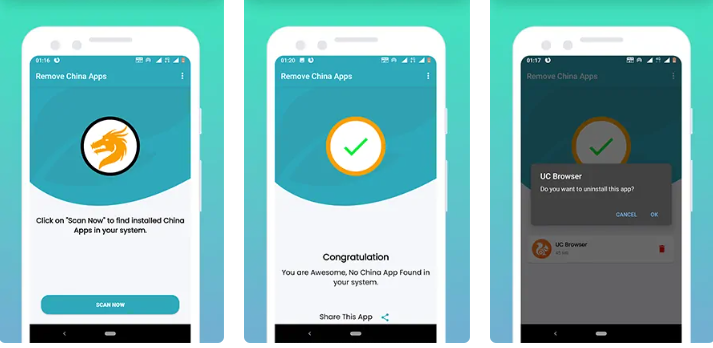
Features
- Small in Size – It doesn’t take many resources from your android device. So, a low-end device can also handle easily.
- Quick Scan – It lets you find the apps that are made by the Chinese developer and yet to be implemented.
- It can notify even when you installed from the third-party app stores rather than the google play.
- No sign up required – Directly use the tool without any barriers.
- No permissions – It doesn’t need android permissions to access the data like media, phone and location.
- Simple user interface and can use irrespective of age group.
How to Install Remove China Apps APK on Android?
Step 1. Download Official Remove China Apps APK on your device.
Step 2. Open any file manager and then go to the location (folder) where apk file was stored.
Step 3. Now, tap on it. If you are new to this process, then you should allow unknown source by going through settings.
Step 4. Once you enable security setting, install remove china apps apk file on your android device.
Step 5. Open it and Tap on the quick scan option.
Step 6. It starts scanning your device and find the apps that are blacklisted.
Step 7. Now, you can see the red colour trash icon. Tap on it.
The system needs confirmation and then click on OK.
This action removes a particular android app from your device.
Note: You can install again from the Google Playstore if you want.
Conclusion
Remove China Apps is an educational tool developed to know the country of origin of smartphone apps as stated in the Developer Declaration. Deep down, however, we know the true truth behind this fantastic instrument. I hope the developer supports this app even if they have started from the playstore.