Download AndroVid – Video Editor v3.2.7.8 APK for Android
Description
More about AndroVid – Video Editor
Download AndroVid – Video Editor APK v3.2.7.8. AndroVid – Video Editor is posted in Video Players & Editors category and is developed by zeoxy.
AndroVid is a very handy video editor with many functions. It makes very simple to edit your videos.
Main Features :
* Video Trimmer : Trim your videos to remove unwanted parts
* Video Reverse : Reverse your video to make magic.
* Video Joiner : Merge multiple video clips into one video. You can add music as well.
* Video & Audio Mixer : Add music to your videos. Adjust video and music volumes.
* Animated GIF : Convert your videos to animate
* Video Transcoder : Convert videos to other formats, change resolution to make your videos smaller. Supports conversion to GIF, 3GP, AVI, FLV, MP4, MPG, MOV, WMV and VOB formats.
* Slideshow Maker : Make slideshow from your images, add fading effect and music.
* Frame Grabber : Extract video frame images at any moment of your video.
* Video Toolbox : Enhance your video. Adjust brightness, constrast, saturation. Change audio volume
* Video Rotate : Rotate videos (Quick Rotation without encoding or True Rotation with encoding)
* Delete middle parts : Remove unwanted parts in the middle of your videos.
* Add text to your videos
* Convert your video files to MP3 audio files
* Apply video effects like fading, slow motion, sepia, vignette, vintage
* Split your video files into two separate video clips
* Share your video clips and images on Facebook, Youtube etc.
* Play your video clips
* Organize your videos (List, Sort, Rename, Delete)
If you see any problem please send an email to [email protected]
USER MANUAL: http://www.androvid.com/user-manual.html
AndroVid uses FFmpeg under permission of LGPL
Category: Video Players & Editors
Operating System: Android
Price: Free
WHAT’S NEW
New Feature: Add text on your pictures
Improved video add text function
Performance improvements
Improved Arabic translation ( special thanks to Saleh Alhaqab)
Some UI changes
Bug fixes
User Reviews/Opinion:
- I love this app a WHOOOLEE bunch because it lets me make excellent quality YouTube videos, but one more thing I’m pretty sure this app needs to getting it closer to one of the best recording apps is the ability to stream, pls make it so we can crop our recording and also stream, thank you, love your app
- Please consider adding option to crossfade between the clips that remain after trimming a piece out. Let the user specify the time or number of frames for each crossfade. If you put this in the pro version I will buy it. Great app.
- all features are good but the trimming video part always save to phone memory which is disgusting for me because my phone memory not have enough space is there any sollution to save the trimming video to memory card? Please help me
AndroVid Apk FILE INFORMATION:
Package name: com.androvid
Version: 3.2.7.8 (3278)
File size: 26.7 MB
Updated: September 6, 2019
Minimum Android version: Android 5.0 (Lollipop, API 21)
DOWNLOAD AndroVid 3.2.7.8 (3278)APK
Old Versions
DOWNLOAD AndroVid 2.9.5.2 (2952) APK
Package name: com.androvid
Version: 2.9.5.2 (2952)
File size: 20 MB
Updated: March 5, 2018
Minimum Andro
AndroVid – Video Editor 2.9.4.3
Package name: com.androvid
Version: 2.9.4.3 (2943)
File size: 19.9 MB
Uploaded: February 26, 2018
Minimum Android version: Android 4.1 (Jelly Bean, API 16)
AndroVid – Video Editor 2.9.4.1
Package name: com.androvid
Version: 2.9.4.1 (2942)
File size: 20 MB
Uploaded: February 6, 2018
Minimum Android version: Android 4.1 (Jelly Bean, API 16)
AndroVid – Video Editor 2.9.3.5
Package name: com.androvid
Version: 2.9.3.5 (2935)
File size: 18.3 MB
Uploaded: December 6, 2017
Minimum Android version: Android 4.1 (Jelly Bean, API 16)

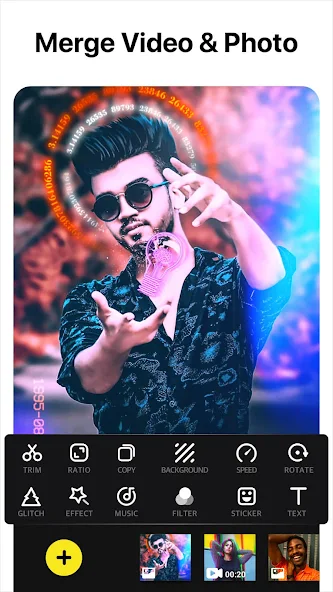



Ich benötige die Beschreibung der App AndroVid auf deutsch