MiXplorer to aplikacja do zarządzania plikami na Androida, która pozwala łatwo zarządzać plikami i folderami.
The best thing about this app is it also supports Root permissions, which is a very good thing. You can edit system files and do many great things with this app.
More about MiXplorer
MiXplorer is a handy file manager for your smartphone. It’s an ad-free safe to use app that will enable you to manage files, work as a robot explorer, file archiver, and tag editor. It includes tabbed browsing with cloud support and rooted access. Users can also customize the look and theme in any color of the file manager with its customization options. It offers a built-in image viewer with GIF support.
Tabbed Browsing with Mixplorer
Having trouble with your default manager on your phone? The Mixplorer offers tabbed browsing where you can easily drag and drop files between folders. This way you can easily cut and move the files between folders. While using this app in landscape mode it will give you a dual-panel view. The Dual panel view will enhance your tabbed browsing experience making it further convenient.
Users can create tasks to speed up copy, move and paste functions. While each new folder that you create or for the old ones you have various view modes and sorting options. Mixplorer bookmark feature with a bookmark drawer enables for easy file type sorting. The advanced search function allows searching with multiple search filters. This file explorer can be integrated with almost 19 different cloud services. It also supports Clouds with WEBDAV support like YANDEX.RU, OWNCLOUD, 4SHARED, MYDRIVE.CH, DRIVEHQ, CLOUDME, CLOUD SAFE. So easy file backup on the go.

Want to get more out of this app? If you have a rooted phone then you can access the advanced user features. It offers user and System app management with data backup ability for rooted devices. You can easily encrypt and decrypt files with its built-in encryption feature. To download the app just click on the download button above and install the APK file. Let us know what feature do you enjoy the most about this app by commenting below. Explore other file manager apps such as ES Explorer while you are here.
MiXplorer (Mix of Explorers) is a fast, smooth, Piękny, reliable and fully-featured file manager with a simple and intuitive user interface. This app has no ads, is and will always remain completely free.
MiXplorer Apk file Information
Wersja: 6.57.6-API29 (21121020)
ramię 64-v8a + armeabi-v7a + x86 + x86_64
Języki: Ar, bg, bn, może, cs, oraz, z, ten, tak, fa, fr, hi, hr, hu, w, to, ja, I, kn, Jest, ku, mk..
Pakiet: com.mixplorer
Rozmiar: 3.53 MB (3,705,850 bajty)
Obsługuje instalację na zewnętrznej pamięci masowej. min: Android 2.2 (Froyo, API 8)
Cel: Android 10 (Q, API 29)
Download MiXplorer APK v6.57.6-API29:
- Download MiXplorer 6.57.6-API29 APK >> Rozmiar pliku: 3.5MB (Wszystkie wersje)
- Zainstaluj ze sklepu Google Play
Features of MiXplorer App for Android
If you want to use this MiXplorer app on your Android device then you must want to know it’s features. I have tried this app on my Android, and Found it have some of the cool features. Let’s check some of the features of this app now from below.
- Tabbed Browsing – Open Multiple Windows in Tab View and Do Multiple tasks easily.
- Advanced Search – Search Whatever you want, and very advanced filter while searching.
- Built-in Features – This File Manager have build-in Image Viewer, Odtwarzacz muzyki, Odtwarzacz multimediów, Edytor tekstu, HTML Viewer, FTP/SFTP Connector, Mp3 tag Editor, File Extractor (Rar, Zamek błyskawiczny, 7Z) itp.
- Supports OTG Storage reading functionality.
- Easily do tasks like Copy/Paste/Move.
- Encrypt/Decrypt Files.
- Edit System Files like Build Prop etc (Requires root access).
- Ebook Reader – Open all Type of files like PDF, XPS, CBZ etc and much more.
You can try this app on your device and find many great features. Follow simple steps now from below for know more features about this app, and enjoy it.
Jak pobrać & Install MiXplorer on Android
Now After check screenshots and some of the features of this app, if you want to download and install it on your Android device then simply follow below easy steps. I have explained each and every step with step by step and with screenshots. So Simply follow below steps now for Enjoy this MiXplorer apk on your Android device.
Note –Nieznane źródła Must be Enabled on your Device. GotoUstawienia –Bezpieczeństwo –Tick na Nieznane źródła for enable it.
- First Download MiXplorer app on your Phone from the top of the site.
- After Download this app on your Device, Simply Tap on it andzainstalować to.
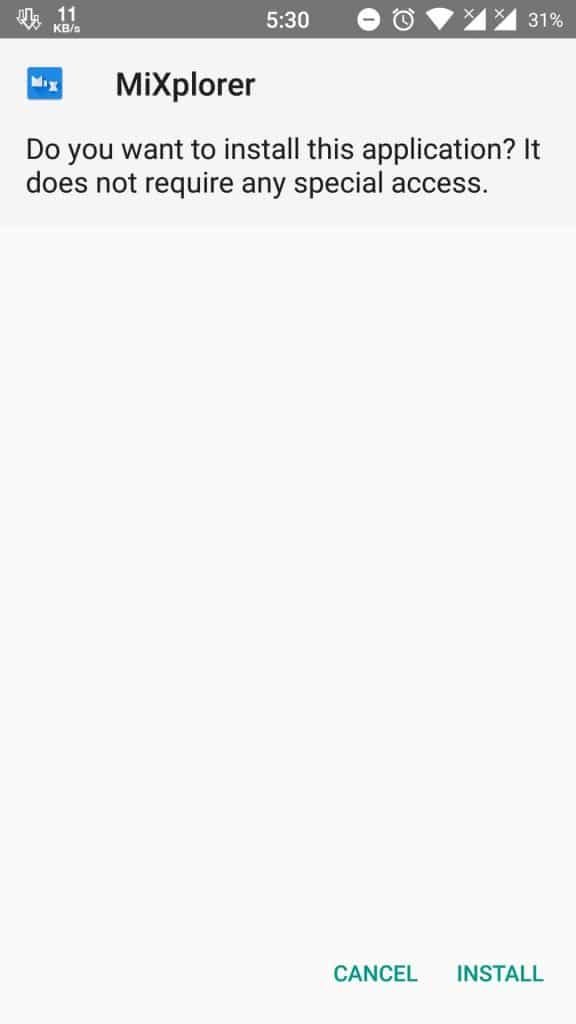
- Now Open App Drawer and launch this Mi Xplorer app on your Device.
- You can now enjoy this awesome file manager app on your Android device.
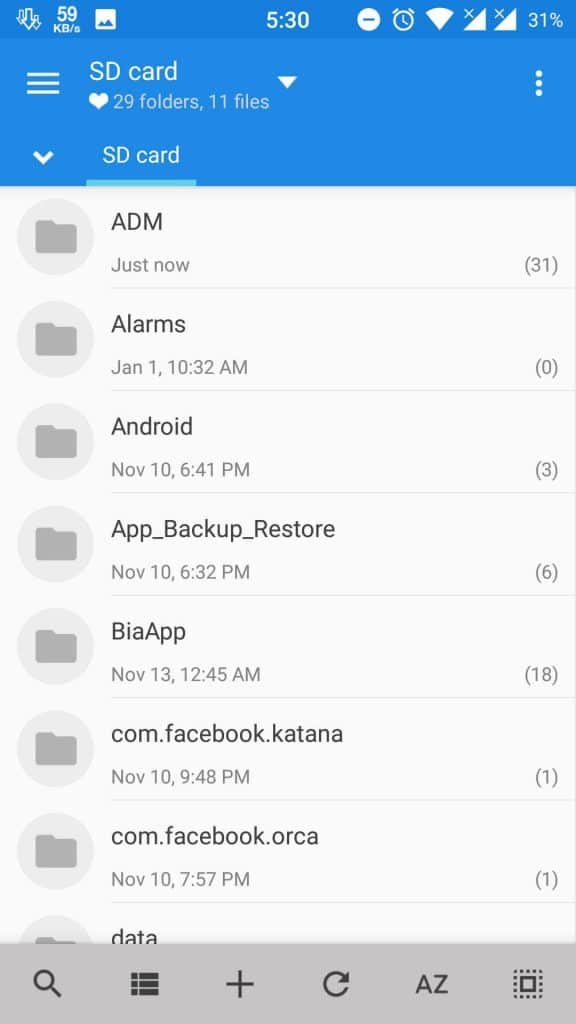
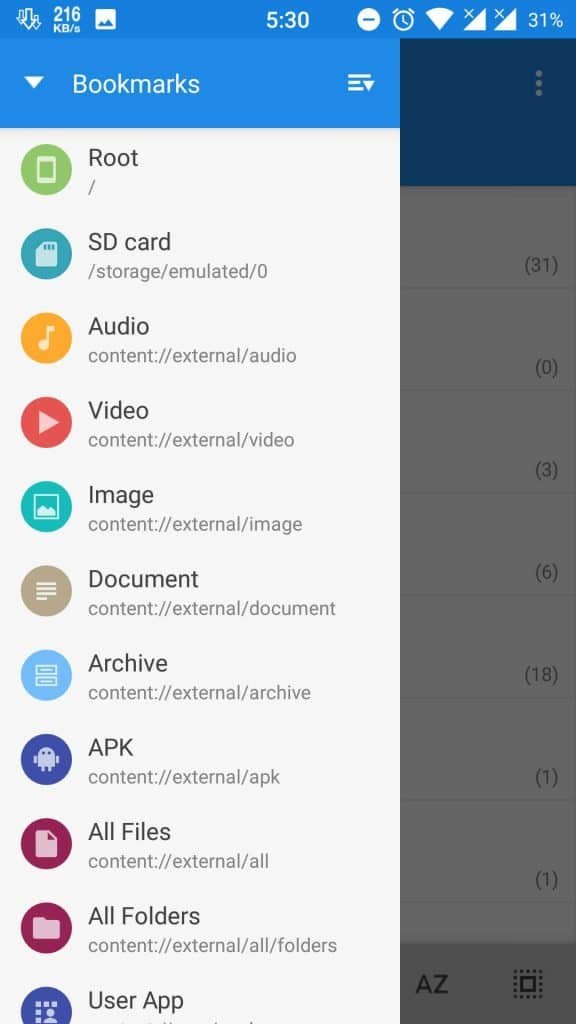
You can even use this app as root explorer on your Device. You can edit files like build prop, change system files, remove / move or do anything you want. But make sure you don’t delete Important system files which may cause your Phone to temporary damage. If you are facing any issue while using this app on your device then simply comment below, I will try to help you out.
Notatka – for Android 6.0+ devices you have to allow permissions to this app. Like Below Screenshot.
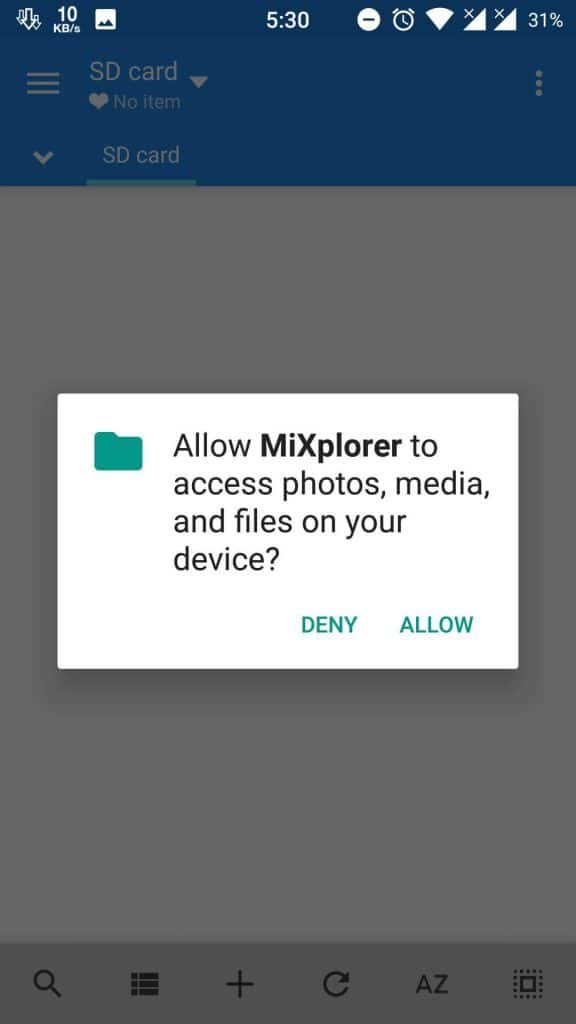
So with these steps, you can enjoy this Mixplorer app on your device. Simply explore more features from this app and enjoy it. If you have any more questions or suggestions related to this app, then let me know via comments below. Simply enjoy this amazing MiXplorer app on your device and also share with your friends.
Older Version of MiXplorer APK Available:
- MiXplorer APK v6.58.6 Pobierz 2025 OSTATNIA WERSJA załadowany: Wrzesień 18, 2017
- MiXplorer v6.16.3 (1707211) APK załadowany: Lipiec 22, 2017
- MiXplorer 6.8.0.BETA APK załadowany: Wrzesień 14, 2016
- MiXplorer v6.58.0-BETA APK załadowany: Wrzesień 11, 2016
- MiXplorer 6.7.9.BETA APK załadowany: Wrzesień 9, 2016
- MiXplorer 6.7.10.BETA APK załadowany: Wrzesień 9, 2016
- APK MiXplorer 6.7.8.BETA załadowany: Wrzesień 7, 2016
- APK MiXplorer 6.7.7.BETA załadowany: Wrzesień 6, 2016
is this the mod version?