Easily capture what’s on your mind. Notes is a good helper to manage your schedules, notes and everyday thoughts. This app does not support photo of a poster, receipt or document it is intended to be a simple and beautiful text only editor. Its really easier than any other notepad and memo apps. Various colors and sorting methods together with custom font selection is one the most beloved features from our clients.
Đặc trưng:
• Color customization.
• Organize notes by color
• Font size and style adjustment.
• Different sorting methods.
• No advertisement.
• No Internet or GPS permissions, so no third party that can upload your private notes.
• Edit text files sent from other devices and save changes locally.?
• Set reminders.
• Status bar notifications
• Global search through all notes.
• Backup/Restore notes.
Câu hỏi thường gặp:
Hỏi: How do I put a note widget on the home screen (nhãn dán)?
Một: Under the home screen hold down your finger on an empty space once the new window arise choose widget. Find Raloco Color Notes from the list and position it on your home screen.
Hỏi: How do I rename note, change color or font?
Một: Open desired note. Under the top right corner of your screen find three vertical dots menu. Click on menu and find appropriate option from the list. Depending on your android version menu list may show up by pressing options button down on your screen or phone panel.
Hỏi: How do I password protect my notes?
Một: Open main app window where list of all notes is located. Long press on desired note and wait till new options menu show up. Select password protect.
Hỏi: How do I enter master notes settings?
Một: Open main app window where list of all notes is located. Under the top right corner of your screen find three vertical dots menu. Depending on your android version menu list may show up by pressing options button down on your screen or phone panel.
Hỏi: How do I find backed up notes?
Một: All you backed up notes are stored in a single file. Which is usually located here:
“/data/KenzapNotes”
or here:
“/Android/data/com.kenzap.notes/files”
CÓ GÌ MỚI
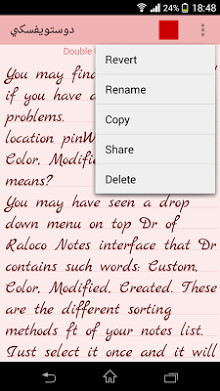
Phiên bản hiện tại : 2.2
Yêu cầu Android : 4.0 trở lên
được cung cấp bởi : Kenzap Ltd
Ghi chú Raloco v2.2 Apk
- Download Raloco Notes v2.2 Apk – 3.5Mb
- Install from Play Store

