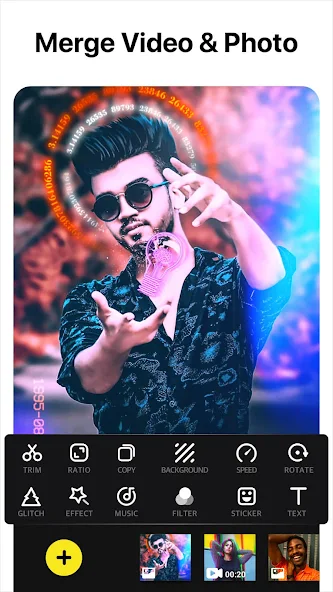SideSync APK
وصف
SideSync is a new PC-Mobile solution that enables screens, windows, and data to be shared easily. Share between a PC and a Galaxy smartphone, or between a Galaxy Tab and Galaxy smartphone.
You can see exactly the same screen displayed on your smartphone or tablet on the other device. Then drag and drop files, type text messages on your keyboard, وأكثر بكثير.
■ Instructions
1. Install SideSync on your PC and your Android device.
– كمبيوتر: SideSync is pre-installed (http://www.samsung.com/sidesync/)
2. Run the software on your PC and your Android device.
3. Connect your Android device to your PC with a USB cable or connect the devices to the same Wi-Fi network.
4. If you previously used SideSync with your PC and device connected to the same Wi-Fi network, SideSync will automatically reconnect using the same settings for added convenience.
*) Please refer to SideSync Help for more details.
■ Features
1. Mobile Phone Screen Sharing
– You can use Screen Sharing to mirror the screen of your Samsung Android device on your PC screen. You can also control your Android device from your PC.
– Easily navigate to the desired screen by using Favourites on the Dashboard.
2. Keyboard & Mouse Sharing
– In Keyboard & Mouse Sharing Mode, you can use your Android device as your PC monitor and control the device easily using the PC’s keyboard and mouse. Try using your device and PC at the same time.
3. Helpful Features
– You can receive your device’s notifications on the Dashboard in real-time.
– You can easily share URL(ملحوظة 2, S3, S4)s between tdevice using the Internet sharing feature, and open them on your PC or your device.
– You can seamlessly transfer music or video playback from your device to your PC.
■ Supported PCs
– All PCs (OS: Windows XP, Vista, 7, 8, 10)
■ Supported Android Devices
– All Samsung Android devices with a supported OS (Galaxy smartphones, أجهزة لوحية)
· Supported Android OS: KitKat and above
■ Supported Models
– Mobile phones running Android KitKat or higher, and are model S3 or later (excluding some models in certain regions) are supported. Some features may be unavailable depending on the device.
– Tablets running Android KitKat or higher can be connected to a mobile phone. Connecting tablets to a PC is supported from Android Lollipop onward.
■ Restrictions
– Some features may not function properly on the Note 2 NE6 version. Please upgrade your device to the latest version before using SideSync. You can check your device’s software version by checking the last 3 digits of the build number in Settings > أكثر > About device.
– Drag & drop file moving is not supported for models released prior to Galaxy Note 3 (ملحوظة 2, S3, S4).
– Certain features, such as the smart phone’s NFC and sensors, may not function identically on mirrored tablets or PCs.
■ Permissions
The following permissions are required to use SideSync. You can use SideSync without allowing optional permission.
[الأذونات المطلوبة]
– هاتف : Read phone status through Call forwarding
– ميكروفون : Directly call through Call forwarding
– جهات الاتصال : Find accounts on the device during Call forwarding
– رسالة قصيرة : Read and send text messages
– تخزين : Read and send the contents
[Optional permission]
– آلة تصوير : Scan QR code
فئة: إنتاجية
نظام التشغيل: ذكري المظهر
سعر: حر
ما هو الجديد
1. اصلاحات الشوائب
آراء / رأي المستخدم:
- Works best via USB. Fairly easy to use. But I had to go to the website to get info on transferring fotos from phone to PC, which ought to be easy as pie. Says ‘drag & drop’, but it didn’t go exactly like that. But I was able to transfer the fotos finally. I expected it to go smoother than it did. Samsung Galaxy Note 5 to Dell XPS 8500 Desktop. يحرر 9/17/18. Used the app again & had the same experience, ساكن 4 النجوم.
- It’s possible to type in your computer’s keyboard a little faster than this so can pass that on to the phone. But that only happens with the space bar, so just delay a bit after hitting the space bar. Everything else is great. When your phone is your only internet, it is nice to be able to download videos on your phone while you are in WiFi and then watch them on your computer’s screen via this app.
- The app works great and flawlessly! I am able to work on my tablet and connect my phone with the Sidesync app. This way I don’t have to keep reaching for my phone when I get a call or notification. They are all streamed through the app directly to my tablet in realtime. Highly recommend this app for anyone looking for screen mirroring. I suggest the app to friends and family who don’t even know they have it or how to use it.
SideSync FILE INFORMATION
اسم الحزمة: com.sec.android.sidesync30
إصدار: 4.7.8.2 (529)
حجم الملف: 8.2 ميغا بايت
محدث: شهر فبراير 12, 2018
الحد الأدنى من إصدار Android: ذكري المظهر 4.4 (كت كات, API 19)
DOWNLOAD SideSync 4.7.8.2 (529) APK
- DOWNLOAD SideSync 4.7.8.2 (529) APK – 8.2 ميغا بايت
الإصدارات القديمة
SideSync 4.7.8.1
اسم الحزمة: com.sec.android.sidesync30
إصدار: 4.7.8.1 (528)
حجم الملف: 8.2 ميغا بايت
تم الرفع: يناير 12, 2018
الحد الأدنى من إصدار Android: ذكري المظهر 4.4 (كت كات, API 19)
SideSync 4.7.7.9
اسم الحزمة: com.sec.android.sidesync30
إصدار: 4.7.7.9 (526)
حجم الملف: 8.2 ميغا بايت
تم الرفع: اكتوبر 30, 2017
الحد الأدنى من إصدار Android: ذكري المظهر 4.4 (كت كات, API 19)
SideSync 4.7.7.2
اسم الملف: com.sec.android.sidesync30_v4.7.7.2-519_Android-4.4.apk
إصدار: 4.7.7.2 (519)
تم الرفع: أغسطس 31, 2017 في 3:51مساءا بتوقيت جرينتش +00
حجم الملف: 8.24ميغا بايت (8,639,039 بايت)
الحد الأدنى من إصدار Android: ذكري المظهر 4.4+ (كت كات, API 19)